Connect Your AI Assistant
Search and install agents directly from your editor. Your AI assistant uses your project context to recommend the right agents.
Setup for Claude Code
Run the CLI Command
Copy and run this command in your terminal:
claude mcp add agents-of-dev --transport http https://agentsof.dev/mcp
Restart Claude Code
Close and restart Claude Code to load the new MCP server.
Authenticate
Run /mcp in Claude Code and choose to authenticate. This opens your browser to sign in and authorize the connection.
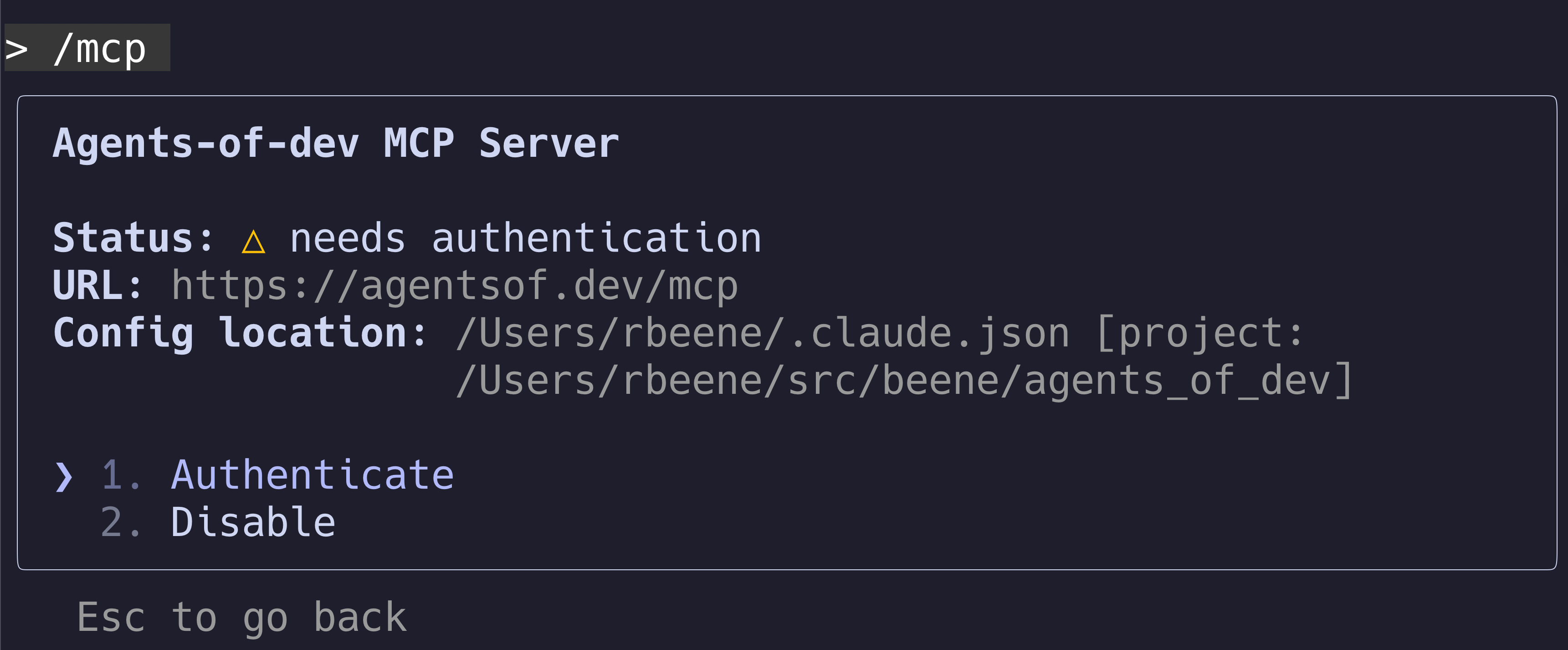
Run /mcp and select "Authenticate" from the menu.
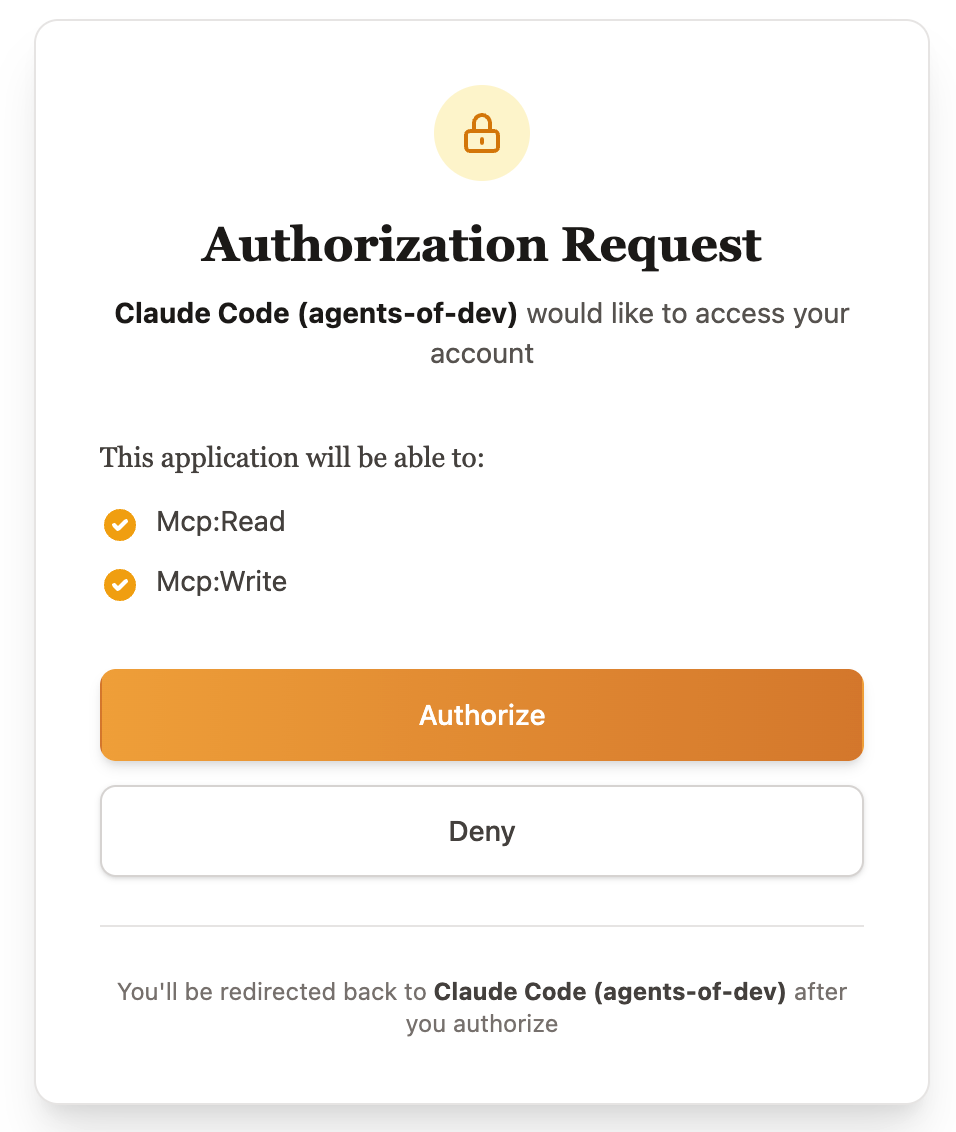
Your browser will open automatically. Click "Authorize" to grant access.
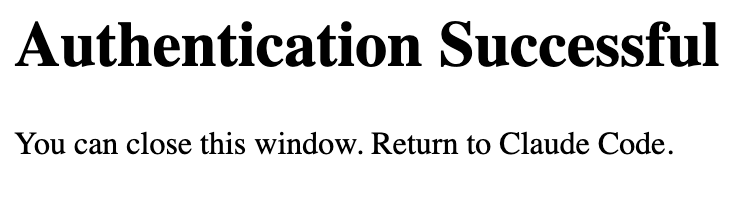
✓ Authentication successful! Close the browser tab and return to Claude Code.
You're Ready!
Try asking Claude:
- • "What agents would help with my Rails app?"
- • "Search for Python testing agents"
- • "Install the rails-expert-developer agent"
Setup for Cursor
Add MCP Server
Open Cursor Settings → Features → MCP → Add Server, then paste this configuration:
{
"mcpServers": {
"agents-of-dev": {
"name": "Agents of Dev",
"type": "StreamableHttp",
"url": "https://agentsof.dev/mcp"
}
}
}
Restart Cursor
Fully quit and restart Cursor to load the new MCP server.
Authorize Access
When Cursor connects, authorize the connection through your browser.
Auth endpoint: https://agentsof.dev/oauth/authorize
Start Using!
The Agents of Dev MCP server is now available in Cursor.
Setup for Windsurf
Add MCP Server
Find the MCP settings in Windsurf (similar to Cursor) and add this configuration:
{
"mcpServers": {
"agents-of-dev": {
"name": "Agents of Dev",
"type": "StreamableHttp",
"url": "https://agentsof.dev/mcp"
}
}
}
Restart Windsurf
Restart Windsurf to load the new MCP server.
Authorize & Use
Follow the authorization prompts when Windsurf connects.
Setup for Other HTTP MCP Clients
Connection Details
https://agentsof.dev/mcp
StreamableHttp
https://agentsof.dev/oauth/authorize
mcp:read mcp:write
💡 Note: Configuration varies by MCP client. Check your client's documentation for HTTP MCP server setup.